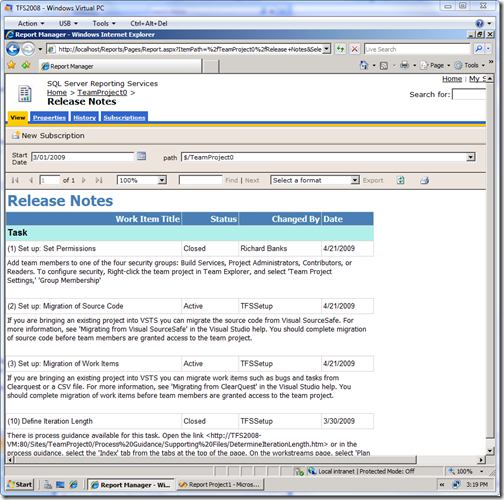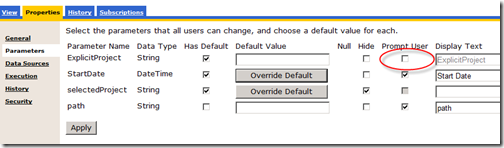A Release Notes Report for TFS
One of the things people often ask me when talking about Team Foundation Server is how they can easily get a Release Notes report from it. Unfortunately there isn’t anything out of the box that does it and various searches on the net haven’t returned anything useful.
So this report idea has been on my backlog of things to do for a while and Aaron prompted me about it the other day and even provided me a bit of SQL to help push me along :-)
Anyway here’s what the report looks like:
Nothing too fancy – it just prompts you for the date and then a path from which to pick up changes.
“Why the path?” I hear you ask. Well, if you’re like most people you will have a source tree that is configured for branching your code and I assume you don’t really want a release notes report that shows changes in the other branches :-). The report is set to only pick up changes made to files at or below the path specified so that you have a way to only report on changes relevant to you.
Installation
Installation is pretty simple:
- Upload the report to SSRS
- Change the Shared DataSource to point to your TFSReportDS
- Change the ExplicitReport parameter to not prompt for user input (as shown)
- View the report
If you have any problems with the report feel free to drop me a line or leave a comment.
Feel free to take this report and customise and improve it as much as you like. Of course I’d appreciate updates and patches for any bugs you find or improvements you make to it.
The SQL in the report itself is somewhat ugly as I had to work around some limitations in what is stored in the TFS data warehouse and some other strange behaviours, but it at least works.
I hope it helps!
Note: The report was built and tested against TFS2008 running on a SQL2005 database so it should be OK for both SQL2005 and SQL2008 users.